Webinar Transcript
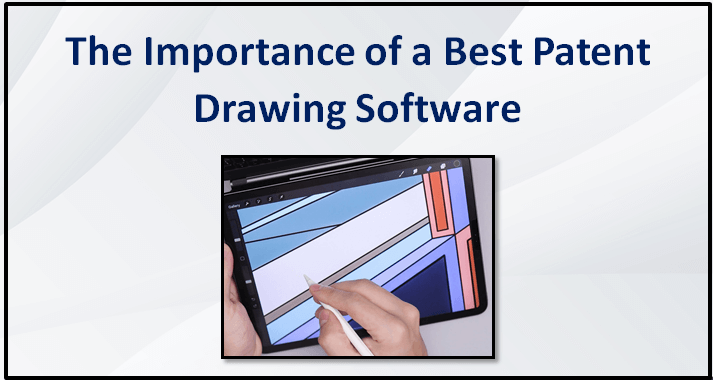
Gavin Roberts speaking- Welcome everyone, to the webinar. This is Gavin Robert, Business Manager at Sagacious, signing in from India to welcome you all to the webinar on the topic “The Importance of Best Patent Drawing Software”
Before I go to introduce this topic on best Patent Drawing Software and also the esteemed speakers on our session today, I’m delighted to welcome all the participants from different countries. So welcome, everyone. Also, your participation is a wonderful encouragement to the effort and attempt that we are making to raise awareness and spread knowledge that has been honed by Sagacious over several year of working with vendors and R&D organizations, IP departments and IP law practices.
Also Read: How to Avoid USPTO Rejections on Patent Drawings
Introduction of Speakers
Our first speaker for this session today is Chandra Prakash. He is a quality manager for the illustration team. And, he owns a 6 year of experience in IP industry with the expertise in patent illustration. He is also experienced in utility, design drawings, office action and response sheet etc. Welcome to the webinar, Chandra Prakash.
Our second speaker for this session is Rishabh Arora. He is senior patent illustrator at Sagacious with experience of more than 3 years in the patent industries. Moreover, with the IP expertise of the patent illustration in the utility drawings, design drawings, and office action, replacement sheet etc.
Also Read: Free Patent Drawing Software – All You Need to Know
Context of the Webinar
Chandra Prakash will share the initial remarks for today’s webinar on the topic “The Importance of best Patent Drawing Software”. Let’s start with Chandra Prakash.
Chandra Prakash speaking– Thank you, Gavin and thank you, everyone for joining us today. And, in today’s webinar, I’m going to share why the best patent drawing software are important.
Also Read: EPO Drawing Rules and Guidelines
Introduction to Patent Drawings and Software
Drawings are not only the beginning of everything in patent. Moreover, they also facilitate the attorney creativity process by describing what the product is. Moreover, Invention made by improving functionality of a product, such type of functional characteristics may differentiate one product from another.
Thus, we’ll get high quality patent drawings based on selecting approach and the best patent drawing software. You can adjust and/or save the characteristic of your drawing media such as line thickness and line type, etc., by using software. If output drawing is not having enough details in your output, it may initiate iterations and there are chances of getting a rejection from PTO.
Most of us know the difference between hand drawing and digital illustrations. For those who are interested in drawing digitally but only have experience drawing traditionally and you want to understand the output drawing differences between two best patent drawing software, then this webinar will help you to understand the importance of best patent drawing software.
Rishabh Arora speaking- This webinar takes you ahead with how best patent drawing software can help the inventors who take their idea to Illustrator. One of the main strength of using the best patent drawing software relates to correcting mistakes using appropriate software program and/or adding features.
Furthermore, we can adjust and save the characteristics of our drawings such as line thickness and other characteristics also. We are going to discuss the important points which we always need to keep in mind at the time of drawing preparation or ordering drawings.
Also Read: Best Way to Create CAD File for Patent Idea
Latest Offers by PatSketch
The PatSketch team is offering up to 4 drawings at no cost to all of our attendees today and the offer is valid for single and initial request only. The participants of this webinar can drop us an e-mail later at [email protected] and we will share it with them.
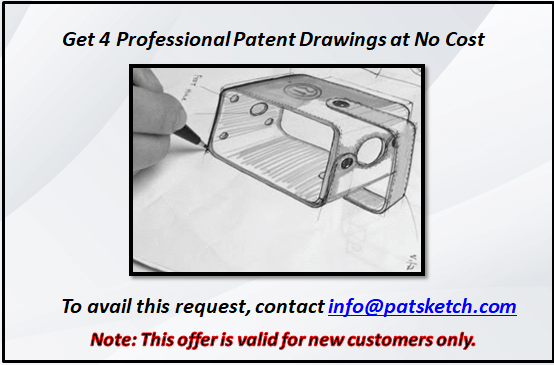
Best Patent Drawing Software – Importance
Chandra Prakash speaking- This webinar explains how the software is important for painting drawings, best patent drawing software and their importance. Also, it explains how patented drawing output format can help you with the additional process of product development.
Before presenting your idea, we recommend developing the design and/or testing prototype to ensure it works as expected and the patent protects the best design option.
In addition to that, if you are developing patent drawings from rough sketch, these patent drawings also should help to initiate process for your product development. Also, we’re not adding industrial design details in your patent drawings but it should have 15 to 25% for the process of product development. In addition to that, if you already have a virtual prototype, we can access almost all 3-D formats, you can share with us. And, we’ll extract details from there and prepare most accurate drawings.
Here, firstly, we’ll explain about the importance of 3-D model and virtual prototype and finally, I’m going to explain how to view various design format files. The type of computer program that allow the user to easily create drawings, if you are willing to shape your international ideas, creatively, and then choosing a drawing tool is the best option to you.
Moreover, the user can make beautiful drawings from scratch with the help of various best patent drawing software techniques. Patent drawing software can help to create 3-D renderings and/or virtual prototypes. Consequently, we are using appropriate software based on requirements like CorelDRAW, AutoCAD, Adobe Illustrator, OmniGraffle and Visio.
Related Article: Patent Diagrams – Requirement of Informal Reference for Better Drawings
Corel Draw
A state-of-art tool with enhanced pen and touch facilities with font management and filtering.
AutoCAD
This patent drawing software is a highly customizable and scriptable and supports many CAD formats. You can go back and forth from 2-D to 3-D.
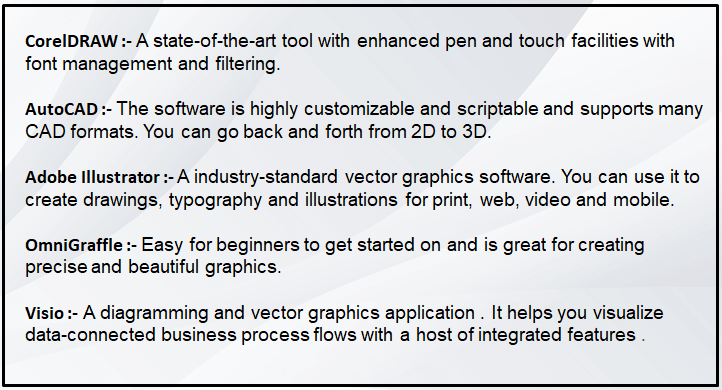
Adobe Illustrator
A industry standard vector-graphics software. You can use it to create drawings, typography and illustrations for print, web, media, video and mobile.
OmniGraffle
It’s so easy for beginners to start on and it’s good for creating precise and beautiful graphics.
Visio
A diagramming and vector graphics application. It helps you visualize data-connected, business process flow with a host of integrated features.
Also Read: Concept Sketch to Patent Drawings: How to Draw
Importance of AutoCAD
Now, we are moving on to importance of AutoCAD. Patent drawings help to show exactly how the invention works but product drawings are more difficult to get manufacturing as we need to add dimensional details. The size of object is captured in curated units. Without 3-D model, it’s difficult to get to the manufacturing stage. You can use latest software to create your virtual design product. And, you can show your idea along with 3-D CAD drawings to anyone that will really work.
We are able to provide customers with an extremely accurate representation of their invention. Because we know how to utilize proper shading to increase the sharpness of an image. Also, we know how to use the exact shading techniques that can identify and illustrate textures as well as surface material. We can extract all required views from CAD models if we have 3-D models and mutually perpendicular plane of projections produce planar views.
The purpose of 3-D model is not only to be able to see what your idea would look like in real life but to be able to provide you a manufacturer. If you file a 3-D model for creating a rapid prototype or final product, we can use all the latest CAD design software to create their design. We can utilize Adobe, PC, PTC, and Autodesk software to assist customers during the drawing and the modelling stage. We can extract the following views from 3-D model by using AutoCAD.
Also Read: Design Patent Drawing Requirements – Importance of Surface Shadings
Six Standard Views
A plan view is an orthographic projection of three-dimensional object, from the position of horizontal plane through the object. A plan is a sectional view from the top. The most common way to communicate all the information is by using three different views in a multi view drawing, front view, top view and side views. Other views are back and bottom views.
Perspective view Perspective is a technique for depicting three-dimensional volumes and spatial relationship in two dimensions, as if from the view point of an observer. There are typically three types of perspective joints. One point perspective, two point perspective and three point perspective. One point perspective is often used for composition of that look at objects from the front. We’re normally using two point perspective.
Sectional view is used on drawings to show hidden parts of an object by cutting away or removing some of partial objects. When parts are assembled, they have complex internal features, hidden lines in standard views become confusing, sectional views are then indispensable, you can show the partial details as like shown on the right-hand side. Don’t forget to add the cutting edge with an arrow to show where the sectional view is taken from. If you have overall dimension then that will help us to judge the product shape and aspect ratio.
Exploded view shows the components of an object, relations also showing order of assembly. Parts are separated by little distance with imaginary lines and you can select any perspective angle to cover up major parts and their features. You can create a duplicate view without the annotation and detailing items. Plane and unornamented views are simple, plane and undecorated drawings.
In Flat object views, the user can fill out the details and save the object.
Also Read: Professional Patent Drawings Can Help You Save Thousands of Dollars
Importance of CorelDraw
It’s a vector graphic editor tool which operates differently on various objects. An invention can be explained easily when the text description is accompanied with several views of the drawing. We need to create something simple and effective, an icon or a logo or just have fun with vector art, we can include bitmap-image editor, photo-paint and other graphic related programs. Wide range of editing tools can help us to adjust colour and contrast.
Each object is edited separately, meaning that the shape, colour, size and position can be changed. It is impressive editing software that delivers everything you need to perform, detailed touching and versatile enhancing and makes selective edit.
Other applications supporting CDR files, Adobe Illustrator-Corel, these are the versions like 5, 6, 7, 8, 9, 10, Corel Paint Shop Photo Pro, Corel Word Perfect Office, Any PDF Corel Draw 7, 8, Microsoft Visio 2002- Corel Draw drawing file versions 3.0, 4.0, 5.0, 6.0 and 7.0 and extension .cdr and Corel Clipart extension will be .cmx.
Corel draw X4, as for me, is the best version. I actually liked version 10. When it came out and it worked great for me but no doubt X4, 14, is my favourite version and I have no doubt about this. X4 is the best of all. CorelDraw is a powerful capable graphic design app, one that offers some native capabilities that is every editor’s choice. Arab Village Theta requires plugins, too delicate. – That an editor requires to inculcate.
Also Read: Utility Patent Drawings – How to Avoid Office Actions
Importance of Adobe Illustrator
- User Interface allows in-panel editing. You also have the use of multiple art boards simultaneously. This allows you to work on multiple images in a similar fashion, all at once. Thus, this makes you more productive than the other programs which force you to work on one image at a time.
- This software allows for the creation of everything from single design element to entire compositions.
- Adobe Illustrator is an exceptional product for working with vector graphics. If you are using bitmap images with the dot matrix, data structures of pixels, this platform offers very little support. You can vectorize your raster images to make use of the toolbox but that loses the graphic information and creates undesired results.
- Put Logo designing first in line. Have a great choice of colours that is applied on logos and on other designs.
- You can resize and scale the image without losing the picture quality while working with Adobe Illustrator. The graphics are based on mathematical equations instead of stored pixels. You’re always given sharp grids, crisp lines that are print ready in any dimensions. This means you have much more versatility when designing multimedia for various purposes. It is completely scalable.
- You can generate shapes and elements that add a whole new dimension with the 3-D functions available in Adobe Illustrator.
- Moreover, it can export Illustrator files in Photoshop, PDF with huge effect on the final quality of the work. Additionally, it can work on screen resolution.
- Further, it can create drawings with seamless alignment by pixel-perfect shapes.
Additional Features
There are several additional features available to customize the graphics being created through the program as well. Compared to similar platforms, illustrator creates files that are relatively small. You can share them quite easily. Or, mail them as an attachment to use them without absorbing a majority of your computer resources. You should not waste a bunch of time syncing your massive files on the cloud either to share them through a service like Dropbox either.
Also Read: The Importance of Patent Drawing Examples
Importance of Microsoft Visio
Drawings
Draw diagram faster with the improved automatic features, duplicate pages provide you a fast and easy method.
Consistent with Office apps
Consistent with Office apps like Excel to copy not just shapes but also paste properties from one page to another. If you don’t see the shape you want in ‘search shapes’, then you can use search to find it. The search results appear in the change shape choices to make shape changing even quicker. The basic diagram template is a great tool kit to start generic diagrams or to use an existing one.
They’ve updated it to give a wider variety of attractive and useful shapes. You’ll be able to use them to make quick drawings or to add them to other diagrams, illustrating information.
New Shapes
They have added lots of new shapes, including decorative shapes, arrow shapes, graphs and math shapes. Further, you can add and align shapes easily and accurately. Changing shape is now easy, clicking a button and picking the shape you want. You can change one shape at a time or multi select shapes at once. To make it easy, draw off in a diagram with temporary shape and then change it for better looking, more accurate or more appropriate shapes.
Connections in Diagrams
When you are ready to finish the diagram, you do not have to worry about losing connections, formatting or settings. Visio transfers, all that over to the new shape automatically. Sub-processes and containers help you to keep information more organized. Search is updated with new keywords to give you better results. The results are organized more clearly and grouped extensively.
You are shown up to the first four relevant shapes in each stencil. And, when you find the shape; you want to add it in your diagram or the whole stencil to the shape pane with 1 click. Connect your diagram to one or more data sources using icons, symbols and data bars.
Check for common errors and support diagramming standards across your organization using diagram validation. This allows users to check their diagram for common errors and the companies to ensure that employees are following certain diagram standards, diagram validation support for basic flowchart, cross functional flowcharts, Microsoft SharePoint workflow and business process, modelling diagrams.
The flowchart rule set is always available to import into diagrams. You can also import rules from one Visio diagram to another. Any open diagram with rules will be listed as possible source to import rules from. This make it easy to add new validation rules set to any diagram.
Advanced Diagram Templates
Advanced templates contain SharePoint workflow rules and logic. All of the master shapes in the SharePoint workflow stencils correspond directly to workflow activity in SharePoint. Shapes found in others stencils are not recognized as flow chart activity by SharePoint.
To start authoring a SharePoint workflow, you can drag shapes to the drawing canvas just like creating in any flowchart in Visio. In order to successfully pass validation, all workflow should start with the start shape and then with the terminate shape.
Interactive Visio diagrams and other applications
Visio alternatively integrates with Micro Office and Office 365. So, you have the power to add Mind map, flowcharts and other diagrams to your document. It is simple to install and easy to use. Word, Excel and PowerPoint, adding them lets you illustrate data sets, create interactive presentations and break-up text, heavy documents with your diagram.
Related Article: WIPO Patent Drawing Rules for PCT Applications
Patent Drawing Output Format
Product Development is the complete process of developing a new product or improving an existing one for customer. All steps needed to take a product from concept to market available includes: identifying a market lead, researching the competitive landscape, developing your product, building a new minimum viable product, etc. Development process includes idea innovation, screening, concept development, product development, and finally, commercialization.
Necessary tools and resource to make this process work is reverse engineering. The competitors’ products are examined. This helps in generating new ideas. For objects like toys, house-hold accessories, electronics and many other hard exterior objects, you may require 3-D rendering in order to make a prototype. To get 3-D design turn into physical model, makers get moulds for each and every part.
Developing a Virtual Prototype
At some point, it’s going to be invalid to create a digital sketch of your idea. It’s not only 3-D printing, it’s actually the first process of iteration through the design, via manufacturing physical prototypes and making small changes at each step to improve it.
Innovation of 3-D printing
You can turn the designs into critical samples with much lower cost and quick turnaround time. It’s a process in which you can create physical objects by compositing material in layout based on digital model. All 3-D printing process requires software, hardware, and materials to work together.
Design and Development Outputs
Meet the input requirements for design and development depict the same invention. You need all dimensional detail for mapping the product. Provide appropriate information for production and for service provision. All productions and service provision process, which should be controlled through product specification. It should contain or reference product acceptance criteria.
Specific characteristics that are essential for safe and proper use of drawing and development output, which we have created from the software, explain the use of the product. The design output is a drawing or specification or manufacturing instruction. Design outputs describe all the components, parts and pieces that go into your device. Design outputs describe all assemblies and sub-assemblies of your product.
Importance of 3-D models
The purpose of 3-D model is not only being able to see what your idea would like in real life. It provides a manufacture stage of your 3-D model for creating an elaborate prototype or final product. Once you have a 3-D model working prototype, you are technically ready to apply a non-provisional application. 3-D model shows exactly how the product or invention works. Inventors see the benefit of having a 3-D model of their invention.
Make either 3-D model for patent pending products, probably, before going for patent application filing. However, you might want to take an additional step of locating manufacturers.
If your idea is profitable, then you need to build it 6cost effectively, depending on product design and suppliers, make you offer your sample at discounted price. Even probably ask pricing for some quantities to get sense of it and how they do discount price on your product. We are able to prepare utility drawings, design drawings and other drawings from almost all 3-D inputs. We are accepting all the formats.
Also Read: Preparing Patent Drawings: Key Points to Remember
How to View Various Design Format Files?
Most of files fit into one of two general categories- Raster files and Vector files. Raster file formats are JPEG, GIF, PNG, TIFF, RAW or PSD files. Vector file formats are PDF, EPS, SVG, and AI. Raster images constitute a set grid of dots – pixels where each pixel denotes a colour. One of the biggest disadvantages of raster images is the inability to resize the image without getting cracks or other type of distortions.
For example, increasing the size of small raster image distorts the image because the image editor is resizing each pixel in the image. Due to the absence of pixels in raster images, files can be substantial.
However, vector images are digital artwork in which you can calculate points, lines and curves through a computer. This means that no matter how large or small, how close you zoom in on the image, the lines, curves and points always zoom, you do not find any lines or blurry or any kind of distortion in image, despite the enlargement. Also, you can separate colours into any type size of sea, bunch of related square’s making coloured areas, which makes changing colours within this graphic as you see it. Let’s click the button.
Adobe Photoshop
It is the industry-standard image editor. It helps in creating, designing and editing raster images. As well as to add effects, shadows and textures to existing designs.
Adobe Illustrator
It is the industry-standard image editor. It helps in creating, designing and editing vector images. Most people will refer to vector graphics with extension EPS.
Gavin Roberts speaking- Thank you, Rishabh for this elaborate coverage on importance of patent drawing software.
Related Article: The Top 6 Most Unusual Drawings for Patents
Questions and Answers
Can you work with any software to improve photo quality and use them on patent application?
Chandra Prakash speaking- First of all, we need to check the output format and based on that we need to decide which software we have to use. It will be a raster image or a vector image as we discussed. Thus, we can pick our software which is suitable for that format. Based on that, we can create up required format.
Also Read: How Much Does a Utility Patent Cost You?
Summing it up!
Gavin Roberts speaking- Thank you, Chandra. This has been a wonderful session. Moreover, I’m sure our listeners have great takeaways from this session. Further, they will use several of these pointers when working on patent drawings for the business.
The PatSketch team is offering 4 drawings at no cost to the attendees. The offer is valid for one-time use for the listeners and readers of this webinar. Interested ones can drop us an e-mail at [email protected].
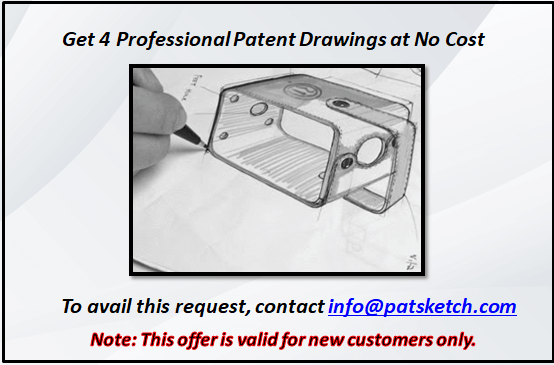
Other Related Articles
Why Patent Landscape is Important?
