Webinar Transcript
Gavin Roberts speaking: This is Gavin Roberts, Business Account Manager. I am currently signing in from India to welcome you all to this webinar. The topic for the same is ‘Patent Diagrams – Requirement of Informal Reference for Patent Drawings’.
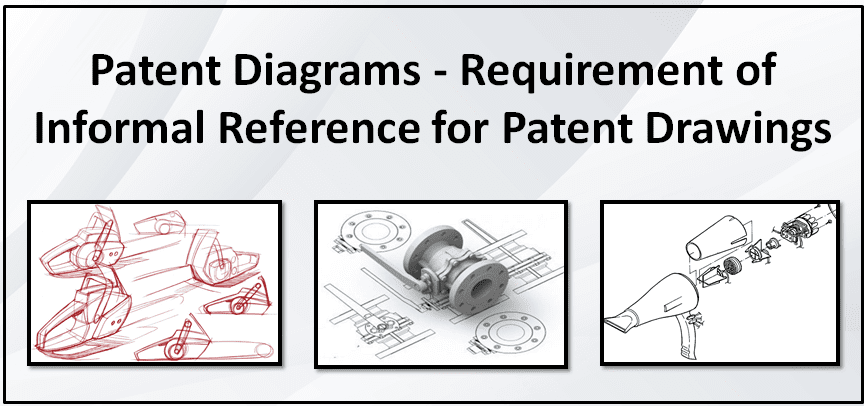
I will go on to introduce this topic and the esteemed speakers on our session today. I’m delighted to welcome all the participants from different countries. Your participation is a wonderful encouragement to the effort and attempt that we are making to raise awareness and spread knowledge. PatSketch owns this knowledge over several years of working with inventors, R&D organizations, IP departments, and IP law practices.
Thus, our first speaker for the session is John Britto, He is a Senior Manager for the Illustration Team. The second speaker for the session today is Chandra Prakash. He is a Senior Patent Illustrator and owns experience of more than 6 years in illustrations. Moreover, he also owns experience in utility, plant, design, replacement sheet and all of these drawings. Welcome to the webinar.
Thank you, gentlemen. It’s my pleasure to have you on board as our speaker for today’s program.
Also Read: Secrets to Avoid EPO Rejections in Patent Drawings
Initial Remarks on the Topic
Gavin Roberts Speaking: We will start off with the presentation today. However, I’ll ask our speakers for their initial remarks on today’s webinar topic – ‘Patent Diagrams – Requirement of Informal Reference for Patent Drawings’.
John Britto Speaking: This webinar explains how to prepare informal references. while preparing patent diagrams and taking photographs for the product. Invention made by improving the functionality of the product, may differentiate the two products. Thus, we will get high quality patent rights based on the informal references. Further, if it does not have enough details, it may initiate multiple iterations. There are many chances of USPTO giving rejections. Hence, this webinar will help the audience to easily create more difficult patent diagrams. It gives an idea of how your informal sketches and photographs will help your idea make a real product.
Chandra Prakash Speaking: Additionally, this webinar delivers insights on how these sketches will help the inventor to pass the idea of the patent drawings to the illustrator. Further, it also describes the important points we must keep in mind at the time of preparing patent diagrams.
Gavin Roberts speaking Thank you for setting up the context for this webinar. The PatSketch team is offering 4 patent drawings at no cost to all the attendees for this webinar. This offer is valid for one-time request only. Thus, to avail the services, the readers can drop us an e-mail at [email protected].
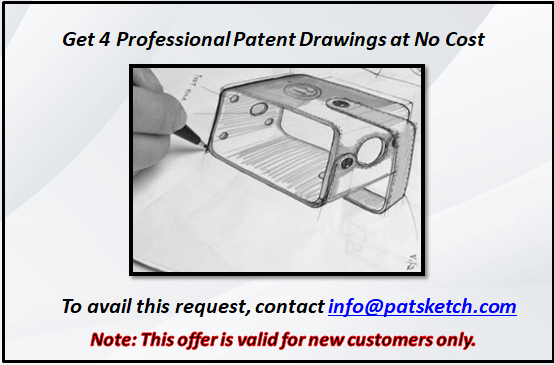
Related Article: Professional Patent Drawings Can Help You Save Thousands of Dollars
Agenda of the Webinar
John Britto Speaking: This webinar covers a few areas which will help in dissipating the basic techniques required for effectively utilizing the sketches and patent diagrams. Sketching speeds up the visual imagination of our product. It can generate many options radically. However, making a list of sketchy alternatives can result in poor product delivery. Hence, I will cover the following points in this webinar.
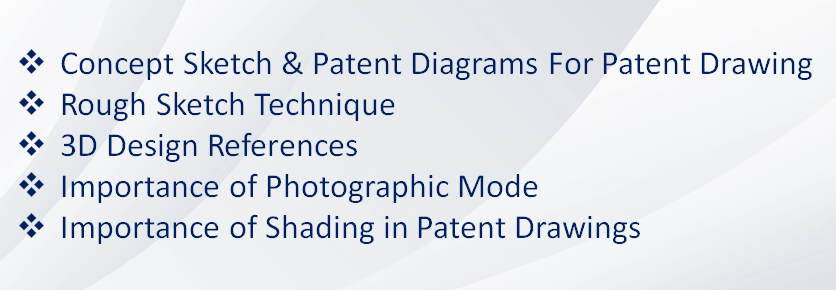
- The technique of making patent diagrams using 3D design development.
- Further, I will cover the references one can use while facing difficulties in 3D.
- Additionally, I will contribute to the importance of the photographic mode used in this process.
- Moreover, this webinar covers the steps one must follow while making, or taking photo reference while preparing patent diagrams.
- Finally, this webinar will explain various aspects related to shading.
Also Read: Utility Patent Drawings – How to Avoid Office Actions
Concept Sketches for Patent Diagrams
- Roughly made without details. You may not have a photo reference or any virtual prototype. In such cases, you must prepare a rough sketch. You may come across a new patent-protected product of your competitor. It is relatively easy for your competitors to find that your product is infringing patents. Thus, you must carefully determine whether your product violates the patent right of the competitors.
- You do not require impressive or beautiful executions. It’s possible to invent the patent easily and quickly. You may start roughly as it is not required to make drawing more impressive or beautiful.
- Add all necessary details and features.
- Define the overall structure of the product clearly.
- Your product must depict usefulness, functionality and durability.
- Prepare quick ideation sketches. Thus, must not worry about the perfection.
- Try to prepare perspective view.
- You can try any of the following free software for your reference.
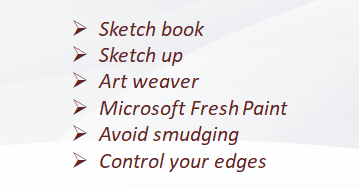
Related Article: All You Need to Know About Latest US Patent Drawing Rules
Key Points to Remember
While making really, you do not need to get as good as you think. We are here to make your drawing more perfect. Using your sketch gives you an idea about your product quickly and showing that to others to understand it. Thus, you must definitely focus on drawing in 3 point perspective angle.
You must show different forms and ideas as a lot of people like to see different ideas, like shown here. You may also collect different views and send us. We will create collectively the front view, and perspective views as well. It must explain all slides and surfaces, whether it’s a flat, protruded, or rounded edges. Use a pencil to mark the border clearly. This will help us to remove unwanted lines.
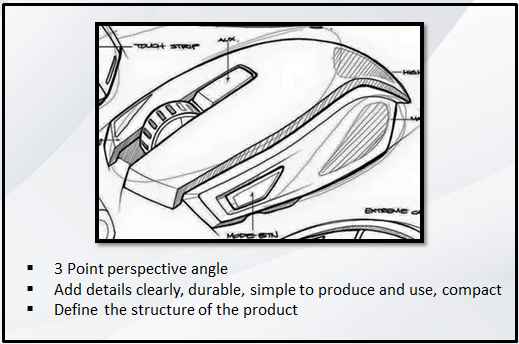
Thus, we can pick up smartest references while preparing patent diagrams. Moreover, you must not show complicated sketches. Just make it as much as simple. Being able to sketch well quickly, it’s really about mastering basic geometric shapes. Something like P R Cube slinger, or a piece of simple, regular, shapes only. This is so that the crafters can understand about the features, positions and size. Thus, your sketch must explain that.
Also Read: The Top 6 Most Unusual Drawings For Patents
Patent Diagrams – Technique
- Prepare pencil tips, to 50 to 60 degree in direction of movement.
- Use different colors for different method.
- For smooth shading use a blending stick, which will help to show the surface clearly.
- Always set more references and more relevant images.
- For adding light shading, add light at 45 degree angle that start from top left.
- Rather than just giving description, create some sketches.
- Use very lightly drawn preliminary target points and make light lines as an upfront. Use all of them to create shapes.
- Try to pick up photographic proportions in perspective angle that will help easily to visualize.
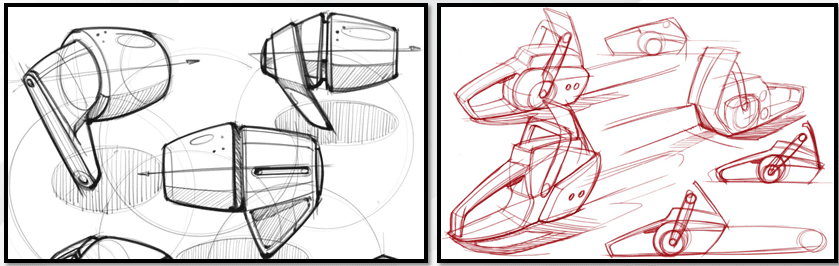
There are a few more examples of designed rough sketches and patent diagrams. This is very standard way of showing sketches more effectively. This is really more time consuming, but you need to scan everything and move the back everything. Moreover, you’ll need to compose all parts together, and make consistent with each other. The another sketch shown in the right hand side, is focusing on industrial design. You’d like to draw the lines outside to get an idea. It will improve the style with explicit emotions. Thus, it’s a great idea to develop your own style for industrial design.
Also Read: How Much Does a Utility Patent Cost You?
Avoid Confusion While Preparing Patent Diagrams
You need not complete all the views and put all the features in it. However, you need to instruct the illustrators to add the details based on the view features. Otherwise, this may create confusion about whether you need to add or remove the features. Moreover, you must remember that all the patent diagrams sketches’ are able to represent the invention idea. You must define the industrial designers to understand the product. Honestly, that’s the main reason any illustrator would love to design the concepts.
This factor can step up to sowing features as clearly as possible. These sketches and patent diagrams helps viewer get the idea. The viewer can grasp the idea and drop the pictures that do not make a good design. Getting a credible weight to sow an idea is very fascinating.
Also Read: What is the Design Patent Drawings Requirement?
Sectional views
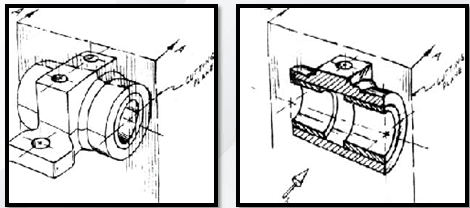
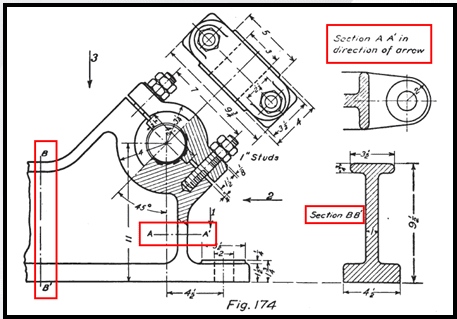
Sectional drawings are used to show an area – hidden part of object. This helps in cutting away of, or removing a partial object. Thus, when parts are assembled, they have complex internal features. Hidden lines in standard ways are confusing. Sectional views are indispensible. You can show the partial details as shown in right-hand side. Don’t forget to add cutting edges with an arrow to show where the sectional view has been taken from. If you have overall dimension, that will help us to adjust the product with aspect ratio.
Exploded Views
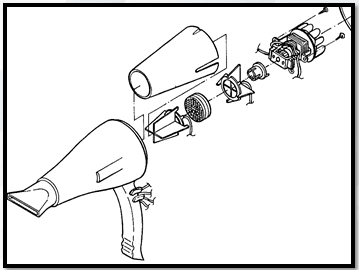
Exploded view shows the components of an object in relation to show order of assembly. Parts are separated by little distance with imaginary lines. You can select any perspective angle to cover up major parts and their features. So, these are the examples for exploded and perspective views.
Also Read: Design Patent 101
Patent Drawing Software
You must select patent drawing software based on your requirements and references.
- Adobe Illustrator and Coral draw help in generating a high proportion of vector illustrations. They can edit photos and vector graphics created in graphic package with consistent object. Each object can be edited separately. Copying graphic is entirely consistent with PDF format of Coral. Illustrator is the most appropriate for Adobe users whereas Coral is the most appropriate for non-Adobe users.
- AutoCAD Software: is great for generating the 2D CAD views that fit your requirements for drawings. If you are having any 3D model for your invention, it also helps for design process, generating product under engineering drawings, and more.
- Visio Microsoft: this predefined simple software covers a wide range. Shapes are more flexible to simplify the schematics and flow diagrams as much as possible in this software. It saves your time and cost, effectively.
Related Article: How to Obtain Utility Patents?
3D Design References
Patent drawings helps in showing how the invention works. However, product drawings are more difficult to manufacture as you need to add dimensional details. The face of the object is capture and accepted in it. With a 3D model, it’s difficult to get the manufacturing stage. We can use latest software to create your virtual design product. You can show your ideas along with 3D CAD drawing. Moreover, if you have 3D model then we can extract all required views.
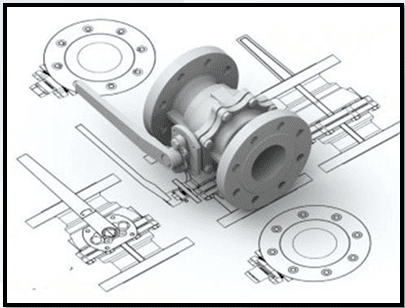
The planar views are produced by mutually perpendicular points of projection. Thus, it can extract the following views.
- Six standard views
- Perspective Views
- Sectional views of each part
- Exploded views
- Duplicate views
- Plain and unornamented views
- Flat object views
Once you have a 3D model working virtual prototype, you are technically ready to apply for non-provisional patent applications. However, you might want to take an additional step of locating manufacturers. If your idea is profitable, then you need to build it up cost effectively. Depending on your product design, suppliers may give an offer and a sample at discounted price. You will probably ask pricing for several quantities to sense it. Further, you can get discounted price for bulk orders. If you need any assistance for professional designs, our graphic designer can assist you with this step rendering 3D modeling tools. (Contact [email protected])
Related Article: Patent Illustration: Key Tips to Remember
Importance of Photographic Mode in Patent Drawings
Chandra Prakash Speaking: This section deals with the importance of the photographic mode. Product photography is not only an essential part of both online and offline advertising. Moreover, it’s even important for preparing patent application as well. Your photograph represents your products, perceived value, and quality. Most professionals use different modes like manual mode, aperture mode, shutter priority mode, and program mode.
- One must not use a wide angle lens. This means that the object closer to the camera appears larger than the one farther away, even if they are the same size in reality.
- Set up an empty background or select plain color based on the product.
- Use glue dots, tapes to fix small products on specific angles.
Also Read: Best Patent Drawing Services: Whom to Trust?
Invisible Mannequin Images
For garment products, your photography must show the products being one. Models are expensive and can be aligned. One must prepare the drawings in the invisible mannequin. It is a simple and a powerful post-production technique for a product photography that solves the showcase problem. At its most fundamental level, an invisible mannequin image is a combination of two or more images, also known as a composite image.
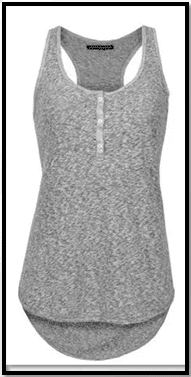
Most invisible mannequin images are made from one to other images, but sometimes it’s necessary to use more. It all depends on the shape and the cut of your product. You first require a photograph of your product worn by a model of mannequin from front and back. You should style and hang your product on a piece of white font. Further, you must provide broadened photographs of both the front and back views. These broad shots will allow us to include the inner areas of the garment. Moreover, once we combine the images together, the necessary internal shots will be different for each product. Not all garments will require two internal shots. Additionally, you must try to share more images. Finally, these certainly appear in the form of the sample shown.
Also Read: Patent Watch Services – A Vigilant Eye on Patent
Importance of Shading in Patent Diagrams
This section deals with the importance of shading in patent diagrams. Shading is more important in building a design application. The structural designs describe the ornamental appearance of the product. Hence, the two types of shading commonly used in design patent drawing applications are straight-line shading and stippling dot shading. Moreover, shading helps the examiner understand the product shape. Most of design drawing objects that are created lack in proper shading. However, drafters at PatSketch draw a draft manually and take care of this. However, we are expecting you to explain the shape properly by your sketches and instructions. Thus, our experts manage to create in-depth illustrations through shading.
Linear line shading
This is used in many applications.
- Bold lines highlight, the edges end, the profile, which is on feature.
- Thin lines use the objects facing same light. Depending on the uses of shading lines, lines based on surface will vary with the type of shading lines.
- You must place shading lines uniformly, leaving it at an equal distance on flat surfaces.
- You must gradually increase, decrease the distance between the shading lines on cylindrical and spherical surfaces. However, you must provide apt instruction to your patent illustrator. this information portrays your your sketches, tendered images, and how much depth exposes the surface from the bottom. These will further control our shading lines based on cylinder radius.
Adding a Light Source
- To add light source in your drawing tuning, the light source must come from the upper left-hand corner.
- Top left side lines are lighter than the bottom right side lines.
- You must indicate transparent shading through slanting lines,. Further, you must add all the required features that are present behind the transparent surface with lighter lines.
- Additionally, lines must not cross the entire surface in one stroke.
- Grey scale surface lines are not permitted. Thus, you must utilize light lines.
- Tangential edges help the viewer to understand the shape of a product. This includes the curvature.
Thus, proper shading helps in depicting flat surfaces, curved surfaces, convex surfaces, concave surfaces, and irregular surface as well. Most often, mentor and attorneys work on illustrator shading. However, you must get your imagination properly instructed through informal references. Further, if you do not provide enough details initially, that will take more time for us to finalize the shading. It wouldn’t get accepted in one go, because we may go according to our imagination. You may have any different idea about the product surface, and this will lead to multiple revisions back & forth. Thus, a patent illustrator always expects you to share a clear imagination of your product.
Stipple Shading
- It is another method of shading.
- It’s time consuming and more expensive as well.
- Further, it is created manually. Thus, you need to hire an expert and more experienced illustrator.
- However, this will come into action for rough, irregular, or flexible surfaces. Line shadings are more difficult to depict these surfaces.
- Both Stipple and straight-line shadings, permissible to the same object to show surface contacts should not be used together on the same surface.

Related Article: 5 Major Benefits of Patent Paralegal Services
Final Remarks by the Speaker
Chandra Prakash Speaking: These significant points help inventors to prepare, too, out of these sketches or to send their ideas to the illustrate in a better way. This reduces their back-end efforts. They get their product in one go. The chances of rejection from patent offices also reduce. This is because the illustrator provides everything an illustrator needs. Similarly, the inventors provide everything an illustrator needs. Thus, this creates a win-win situation for both the parties – illustrator and the inventor.
Hence, our readers must have had great takeaways from this article. Moreover, we believe that they’ll be able to use several of these pointers while working on patent diagrams for their business. Thank you, speakers for dissipating this information. Further, PatSketch is offering up to 4 professional patent drawings at no cost to the readers. Moreover, this offer is valid for one time use for new customers only. Thus, to avail this request, readers can drop an e-mail at the [email protected].
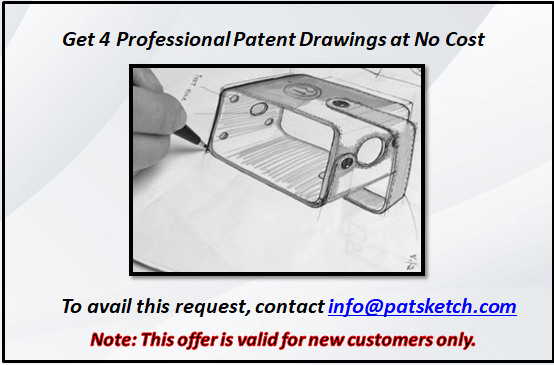
Other Related Articles
Patent Paralegal vc Attorney: The Differences You Must Know
