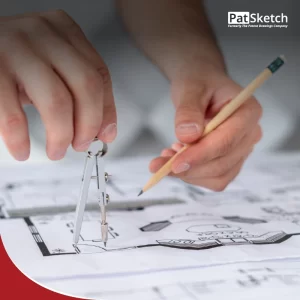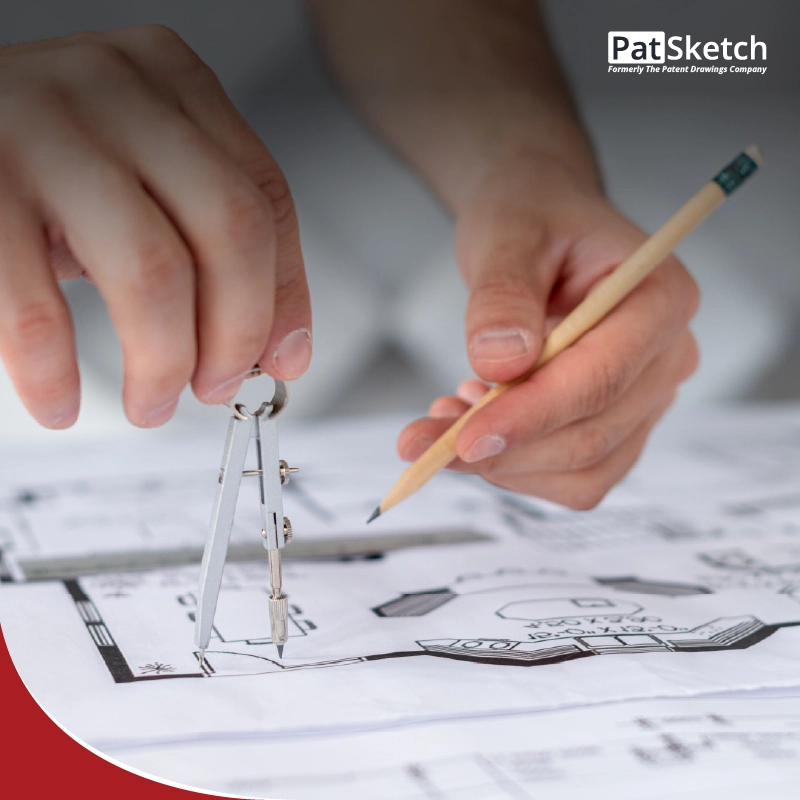Utility patent drawings are a critical element of every utility patent application. They convey the structure and function of the invention visually, making it easier for patent examiners to comprehend the technical aspects. Yet flawed or non-compliant drawings can initiate office actions, creating delays and extra expenses.
This 2025 guide points out the newest USPTO requirements, defines typical drawing-related errors, and provides hands-on steps you can use to avoid being rejected. A sample case study and comprehensive checklist are also included to assist illustrators and applicants in maintaining utmost compliance.
Also Read: How to Avoid USPTO Rejections in Patent Drawings
Why Utility Patent Drawings Matter?
A good drawing makes the invention clearer, enhances the claims, and enhances the chances of a successful grant. Conversely, even simple drawing problems, such as improper line thickness or letter size, will create an office action and hold up your application.
Also Read: The Importance of Patent Drawing Examples
USPTO Drawing Requirements (37 C.F.R. § 1.84 / MPEP Ch. 600)
According to USPTO guidelines, all drawings shall have certain formatting requirements:
- Margins: 1 inch minimum (2.5 cm) on all sides
- View Types: Front, top, sectional, exploded, etc., according to requirement
- Labeling: All components must be labeled using corresponding reference numerals
- Color Usage: Black-and-white only accepted drawings unless color is explicitly requested and permitted
- File Format: Upload high-res PDFs
Also Read: The Top 6 Most Unusual Drawings for Patents
Drawing Clarity: Line Weight and Text Size
Two of the most frequent drawing-related rejections are because of:
Blurry Lines / Vague Illustrations
The USPTO might have to reproduce drawings many times. If line types, such as solid outlines, shading, hidden lines, or break lines, are not distinguishable, the drawings may appear unclear.
Fix:
- Consistently use distinguishable line weights
- Employ a template with pre-specified line thickness for every line type
Text Size Issues
Too small or inconsistent text is yet another common cause of office actions.
USPTO Guidelines:
- Minimum font size: 0.32 cm (0.125 inch)
- Smallest acceptable text: 0.21 cm, only in justified text
- Font type: Non-script type fonts such as Arial or Times New Roman
- Reference numbers should also comply with size guidelines and be consistent with spec references
Paper Size & File Format
- Paper Sizes Accepted: U.S. Letter (8.5 x 11 inches) or A4
- Color Drawings: Permitted only by petition and explanation
- File Format: PDF (drawings); DOCX (text elements, below)
Required DOCX Filing (As of Jan 17, 2024)
All nonprovisional utility patents need to be filed through Patent Center in DOCX format for specifications, abstracts, and claims. Transferring PDFs for the above sections can result in a fee. Also, ID verification through ID.me must be done for full capability.
Also Read: Preparing Patent Drawings: Key Points to Remember
Common Drawing-Related Office Actions & Solutions
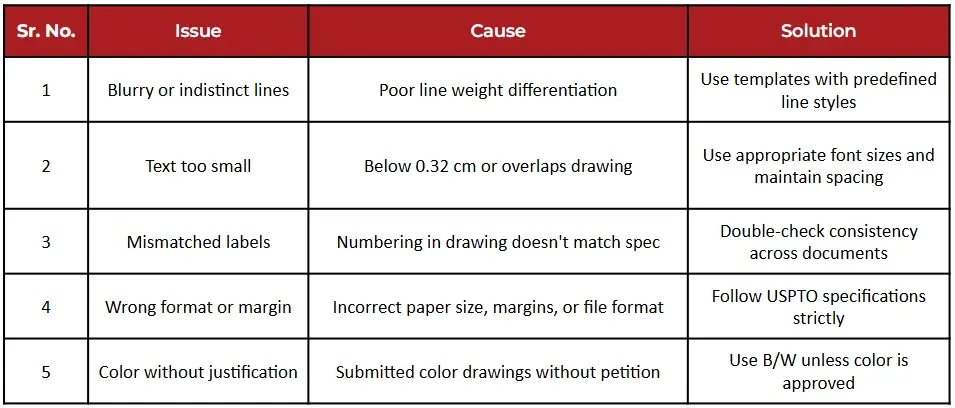
Case Study: Resolving Drawing Objections (2023–2025)
In a 2024 case, an applicant received an office action for:
- Inconsistent reference numerals
- Line weight confusion
Action Taken:
- Replaced sheets with revised drawings
- Ensured clear label-to-spec mapping
- Filed a corrected submission using “Replacement Sheet” header
Result:
- Application allowed without a Request for Continued Examination (RCE), saving time and money.
International Filing Considerations
When filing under the PCT, follow the WIPO Standard ST.33:
- Use A4 paper only
- Labeling and shading rules may differ by jurisdiction (e.g., EPO and CIPO)
- Always check local patent office requirements
Utility Patent Drawing Checklist (2025)
- Drawings in black and white (unless color is justified)
- Text size is ≥ 0.32 cm; reference numerals consistent
- Proper line weights to distinguish components
- Clear labels with matching specification references
- File text parts in DOCX, drawings in high-res PDF
- Include “Replacement Sheet” label when submitting revisions
- Never introduce new matter in amended drawings
Implementation Tips for Illustrators
- Create drawing templates with preset line types
- Maintain text-reference number consistency
- If too much text: split figures into multiple sheets instead of shrinking text
- Only reduce text size to 0.21 cm in specific edge cases
- Add the “Replacement Sheet” tag when re-filing corrected sheets
Also Read: How Much Does a Utility Patent Cost You?
Conclusion
Utility patent drawings are more than just visuals; they’re part of the legal document. Avoiding office actions begins with understanding and applying USPTO standards from the start. High-quality, compliant drawings not only reduce risk but also speed up patent prosecution and reduce overall costs.
PatSketch
The Patent Drawings Company offers expert utility patent drawings services, ensuring your illustrations meet USPTO standards and reduce the risk of office actions. Our team also specializes in design patent drawing services, delivering precise and compliant visuals for your design patents. With a commitment to quality and accuracy, our comprehensive patent drawings services support inventors and attorneys in streamlining the patent application process.