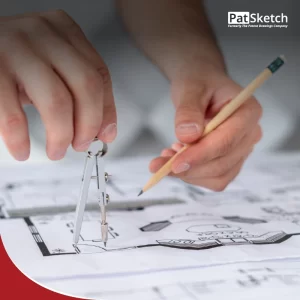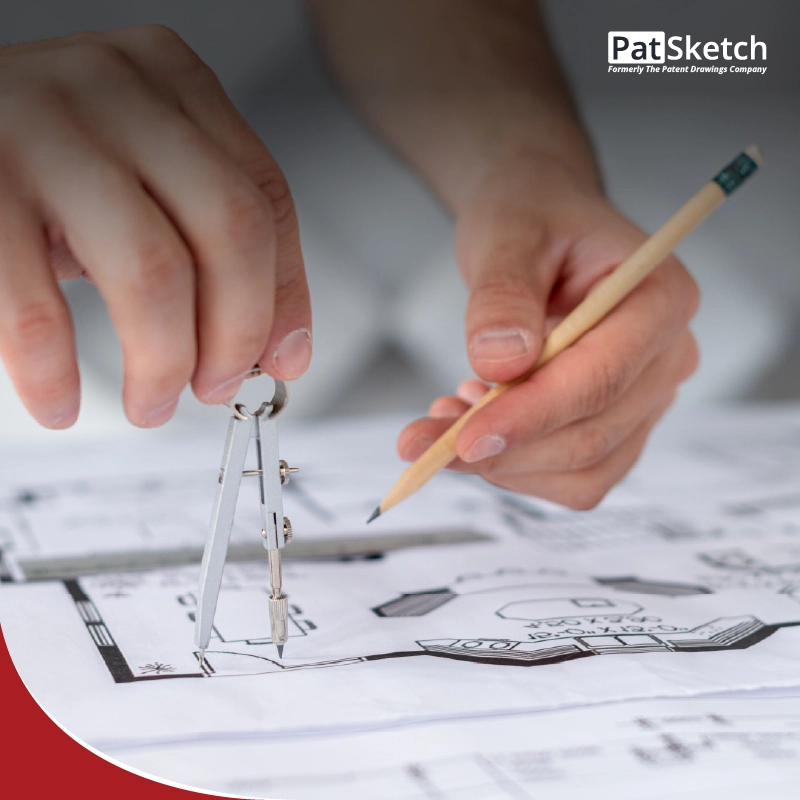Most people are not familiar with the process of converting 3D models into patent drawings. In order to obtain a patent, an inventor must first file a patent application with the USPTO. The patent application must include a written description of the invention, as well as one or more drawings of the invention.
The USPTO requires that all patent drawings be in black and white, and they must meet certain standards in order to be accepted. In order to convert a 3D model into a patent drawing, there are a few steps that must be followed.
First, the 3D model must be converted into a 2D image. This can be done using any number of software programs designed for this purpose. Once the 2D image is created, it must then be cleaned up and edited to meet the standards set by the USPTO. This usually involves removing any background images or colors, and ensuring that all lines are clean and clear.
Once the 2D image is ready, it can then be converted into a patent drawing. This is typically done by hiring a professional illustrator or draftsman who specializes in creating patent drawings. They will take the 2D image and create a line drawing that meets all of the necessary requirements set by the USPTO.
The final step is to submit the completed patent drawing to the USPTO along with the rest of the required paperwork. If everything is in order, you will eventually receive your patents!
How to Convert 3D Models into Patent Drawings?
There are a few ways to convert it into 2D drawings that can be used in a patent application. One way is to use a CAD (computer-aided design) program to create 2D views from the 3D model. This could be done from scratch, or by using a “slicing” program that creates cross-sectional views.
Another way to generate 2D drawings from a 3D model is to use photogrammetry software, which takes multiple photos of the object from different angles and then creates a 3D model from them. This 3D model can then be converted into 2D drawings.
Finally, if you have access to a 3D printer, you can print out your invention and then photograph it from different angles to create 2D drawings. This method is less accurate than the other two, but it can be useful if you don’t have access to CAD software or photogrammetry software.
Benefits of Converting 3D Models into Patent Drawings
There are many benefits to converting 3D models into patent drawings. Here are some of the most notable:
1. Improved accuracy: When a 3D model is converted into a 2D drawing, the resulting image is more accurate than if it had been created from scratch. This is because all of the dimensions and proportions are already set in the 3D model, so there is less room for error when translating it into a drawing.
2. Increased efficiency: Creating a 2D drawing from a 3D model is often much faster than starting from scratch. This can be a major time-saver when working on complex designs or large projects.
3. Greater flexibility: Once a 3D model has been converted into a 2D drawing, it can be easily edited or modified as needed. This allows for more creativity and flexibility when designing patents.
4. Enhanced visuals: Patent drawings created from 3D models tend to be more visually appealing than those created from scratch. This can make them more likely to catch the eye of potential investors or customers.
Tools and Software Used for Converting 3D Models into Patent Drawings?
There are several tools and software that can be used to convert 3D models into patent drawings, including:
- Autodesk Inventor – A professional-grade 3D CAD software that can be used to create detailed patent drawings from 3D models.
- SolidWorks – A popular 3D CAD software that can also be used to convert 3D models into patent drawings.
- PTC Creo – A comprehensive 3D CAD software that offers robust tools for creating detailed patent drawings from 3D models.
- Fusion 360 – An all-in-one 3D CAD software that can be used to create and convert 3D models into patent drawings.
- CATIA – A high-end 3D CAD software used by many companies in the aerospace and automotive industries, it can also be used for patent drawing creation.
However, the best tool or software for converting 3D models into patent drawings depends on your specific needs and the level of detail required in the patent drawings.
Steps for Converting 3D Models into Patent Drawings
Here are the general steps for converting a 3D model into a patent drawing:
- Prepare the 3D Model: Ensure that the 3D model is complete, accurate, and suitable for use in a patent drawing. Make any necessary changes or adjustments to the model.
- Choose the right software: Decide which software or tool you want to use to convert the 3D model into a patent drawing. Some popular options include Autodesk Inventor, SolidWorks, PTC Creo, Fusion 360, and CATIA.
- Create views and cross-sections: Use the software to create two-dimensional views of the 3D model, including front, rear, side, top, and bottom views. You may also need to create cross-sectional views to better illustrate the design.
- Add dimensions and annotations: Add dimensions to the views to indicate the size and proportions of the 3D model. Use annotations to explain any important features or details of the design.
- Clean up the drawing: Make any necessary adjustments to the drawing to ensure that it is clear, concise, and easy to understand. Check for any errors or inconsistencies and make any necessary changes.
- Export the drawing: Once the patent drawing is complete, export it to a suitable file format, such as PDF or TIFF, for submission to the patent office.
Note: The exact steps for converting a 3D model into a patent drawing may vary depending on the software used, so it is recommended to refer to the software’s documentation or seek the advice of a professional patent drafter.
Conclusion
Transform your 3D models into patent drawings effortlessly with our expert guidance. Learn how to create precise utility patent drawings and visually appealing design patent drawings that comply with USPTO standards. Whether it’s simplifying complex 3D designs or ensuring accuracy, our blog breaks down the process step-by-step to help you secure your intellectual property seamlessly.
Other Related Articles
The Benefits of Working with a Patent Paralegal for Your Business
Patent Paralegal Support in Parent Prosecution Process – What You Need To Know