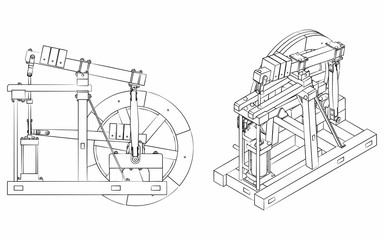
The patent Drafting process requires great zeal and often a lot of effort. Any ambiguity leftover in drafting a patent application can lead to office action or rejection of the patent application. Patent Diagrams are a great way of saving the applicant from an office action or rejection of patent application. So, rejection proof patent illustrations are one way of making your application more presentable and moving it a step ahead for getting a patent grant.
Patent diagrams should always be included in the patent application in most cases but can be excluded in the application of inventions like chemical methods, reactions, etc. But it is a good practice to add patent drawings in all patent applications regardless of what the claim is. Patent Diagrams are not supposed to be great visuals or the work of art but rather they should depict everything about the invention in detail. A good patent application always includes a handful number of patent diagrams that depict the invention clearly.
Also read: The Importance of Patent Drawing Examples
Different types of patent drawings such as Utility Patent Drawings and Design Patent Drawings illustrate in non-provisional and provisional applications respectively. How to draw patent drawings remain a question for an unprofessional. Preparing patent drawings are usually a work of professional as United States Patent and Trademark Office (USPTO) has certain rules that one has to abide and maintain accuracy. Hiring a professional or doing it on your own is a choice but patent diagrams should comply with USPTO’s rules to serve its purpose.
USPTO Patent Diagram Rules
Some of the various rules of USPTO include the following:
- Black & White-colored drawings
- The size of the sheet should be A4 (29.7 cm x 21 cm)
- Margin requirements of top: 2.5 cm, left side: 2.5 cm, right side: 1.5 cm, bottom: 1.0 cm
- Size of letter or number to be not less than 0.32 cm
- Different figures on the sheets of drawings must be numbered in Arabic numerals consecutively
- When, in exceptional cases, the scale is given on a drawing, it is to be represented graphically
- Flowsheets and diagrams are considered drawings
- You may use symbols if required by the invention
Also read: All You Need to Know About US Patent Drawing Rules
Two Ways of Preparing Patent Diagrams
As and when your invention is ready and you want to acquire a patent for its novelty, you require a patent illustrator for preparing patent drawings or you decide to prepare them yourself.
Preparing patent diagrams yourself
If you decide to prepare patent diagrams yourself, then there are certain steps to it.
You either already have the knowledge about the USPTO guidelines and rules and know how to draw patent drawings or you first read them.
If you know about the rules then adhere to them and start preparing the patent diagrams for your invention and if not, then go to the website of USPTO and learn about the guidelines and rules.
Drawing yourself can save you some cost, but definitely, it is not easy for the inventor to give a professional touch to them.
It is advisable to hire a patent illustrator to prepare patent drawings. Hiring a professional for drawing patent diagrams is cheapest among everything else required for a patent. It also saves you much of the time and effort which you do and also it may not pay later as well due to some loopholes that you may not notice.
Also read: Major USPTO Design Drawings Requirements
Preparing patent diagrams by hiring a professional
This step comes into action when you don’t know how to draw patent diagrams or want to prepare drawings without any mistake. A professional illustrator is someone who has expertise in preparing the patent diagrams. He has knowledge about PTOs and their respective rules, so they prepare the patent diagrams keeping them in mind.
The patent examiner reads through the application and the patent illustrator speaks through the patent drawings and explain everything about the invention. It is highly important for the patent drawings to get everything under the notice of the examiner about the invention. Failing this can be highly consequential. They have a creative way of work and know exactly how to illustrator a particular invention.
So, we always recommend hiring a professional and handover the task of patent illustrations to get the best results.
Also read: Top Reasons to Buy Accurate and Professional Illustration Services
What should patent diagrams include?
- Patent Diagrams should depict each part of the invention that needs a claim in a detailed way.
- They should tell the patent examiner how the invention looks like and give them a visual representation of them.
- Patent diagrams describe anything that a written text can not describe.
So, the purpose of patent drawings is to make the patent application more presentable and easily understandable. It is fulfilled when the patent diagrams are correctly prepared, keeping in view each detail, rule, and goal in mind.
Also read: Invention Drawings: Why do we Need Them?
Overview
This is how to draw patent diagrams. Simply, we consider the following steps:
- Completing the invention
- Applying for a patent through a patent application
- Hiring a draftsperson or drafting company or doing it yourself
- Knowing about the rules if you decide to prepare them yourself
- Serving the purpose of patent diagrams by preparing them adhering to the goal and the rules of USPTO
Get Professional Patent Diagrams at PakSketch
When you are ready with your invention, PatSketch will always be there to help you provide the professional services of patent diagrams. But before hiring us you can have a look at our sample work to know our expertise.
We aim to provide accurate, timely, and economical services to our clients just so that you can avoid any office action. We provide the lowest prices or we match for it. Quick delivery, flexible output formats, and easy ordering have got us many satisfied clients. You can also add up to that list by contacting us anytime and hiring our services.
Related articles: Why Professional Patent Drawings are Crucial for Provisional Patent Applications
