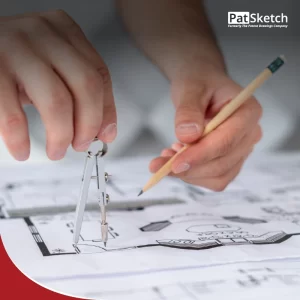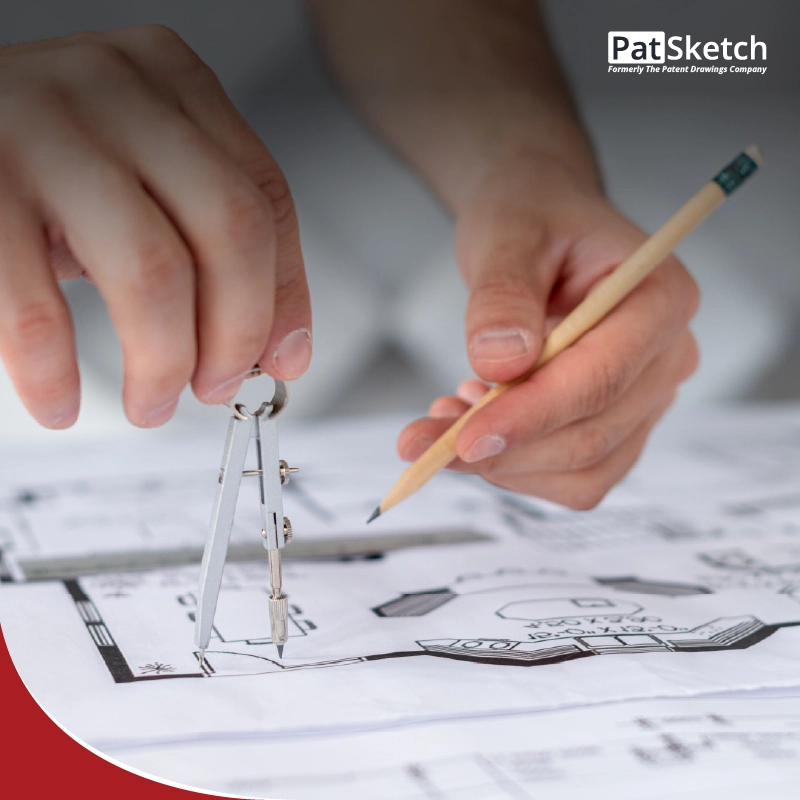When you file a patent application, your patent diagram isn’t just a picture, it’s both a legal and technical document. Done correctly, it shows the structure, function, and unique details of your invention far more clearly than words alone. A strong diagram can make your invention understandable at first glance, reduce back-and-forth with examiners, and improve your chances of approval.
Importance of a Patent Diagram

Fig: A Patent Diagram
For many patent examiners, investors, and potential licensees, the diagram is the very first thing they look at. It bridges the gap between your written description and the actual invention itself.
Clarify the Concept
A good diagram instantly shows what your invention does and how it works. For example, a drone’s stabilization system can be explained in seconds through a drawing rather than pages of text.
Strengthen the Patent Application
Clear diagrams support your claims, remove ambiguity, and show that you’ve considered every important detail.
Increase Approval Rates
The World Intellectual Property Organization (WIPO) notes that well-crafted diagrams are linked to higher approval rates because they reduce misunderstandings.
Jurisdiction-Specific Compliance Rules
Different patent offices have strict format and quality requirements.
USPTO (United States Patent and Trademark Office)
- Paper: Letter (8.5″ × 11″) or A4
- Margins: 2.5 cm top/left, 1.5 cm right, 1 cm bottom
- Black ink only; no color unless petitioned and approved
- Consistent, clear line quality, no shading except stippling/hatching per rules
- Number figures sequentially (Fig. 1, Fig. 2A, etc.)
- Number sheets sequentially (1/3, 2/3, etc.)
EPO (European Patent Office)
- Paper: A4 only
- Strict usable area limits for drawings
- No handwritten text; only standardized fonts
- Similar rules for figure/sheet numbering and line quality
PCT/WIPO (International Applications)
- Drawings are required when necessary for understanding the invention
- Must be clear, reproducible, and correctly oriented
- No unnecessary decorative elements
Common Mistakes to Avoid
Creating a patent diagram requires precision, compliance, and clarity. Moreover, here are some common mistakes to watch out for and how to avoid them:
Non-Compliance with Patent Office Guidelines
Patent offices, such as the USPTO and EPO, have specific guidelines for patent diagrams. These guidelines cover everything from sheet sizes to margins, font sizes, and labeling conventions. Not adhering to these standards can delay the review process or even lead to rejection.
For example:
- USPTO mandates A4-sized sheets with precise margin requirements.
- Diagrams must be black and white unless a petition for color drawings is submitted.
How to Avoid It:
Always review the specific guidelines for your target patent office. Additionally, USPTO’s detailed rules are available on their website, making it easier to prepare compliant diagrams.
Inaccurate Representations
Errors in proportions, scaling, or labeling can misrepresent your invention. For example, in a case involving a wearable health device, the scale of the diagram made it difficult for the examiner to assess the device’s functionality, leading to delays in accurately.
How to Avoid It:
Ensure all measurements are accurate, use correct scaling, and double-check the labels and annotations in your diagrams. It’s crucial to have them reviewed by a professional or a peer before submission.
Overloading with Unnecessary Details
While it’s important to be detailed, overloading diagrams with too much information can lead to confusion. A diagram that tries to show every minute detail of a circuit or mechanical structure may obscure the core innovation.
How to Avoid It:
Highlight only the components that directly support your claims.
Best Practices for Creating a Patent Diagram
To ensure that your patent diagram is accurate and effective, consider the following best practices:
- Use Multiple Views: Include all necessary perspectives to fully describe the invention.
- Label Clearly: Reference characters must match the description exactly.
- Maintain Consistency: Same line weight, style, and font across all figures.
- Follow Conventions: Use stippling/hatching for materials; avoid solid black except for negative space.
- Minimize Text: Only essential labels or brief notes (e.g., “Flowchart”).
- Check Completeness: Show all essential components and operation stages if relevant.
- Seek Review: Have a peer or professional review for compliance and clarity.
Recent Trends and Innovations in Patent Diagrams
The environment of patent diagram drafting has dramatically changed with the rise of technology, which has encompassed:
- 3D Modeling and Animation: With the increased use of 3D modeling software, more complex and interactive models have become possible.
- AI-Assisted Drafting Tools: Applications such as AutoDraw and DeepCAD are using AI to introduce automation in portions of the drafting process, minimizing errors and time spent.
- Amplified Collaboration Platforms: Tools such as Onshape enable groups of stakeholders to work on diagrams in real-time, enhancing accuracy and efficiency.
Real-World Examples of Effective Patent Diagrams
Dyson’s Cyclonic Vacuum Cleaner
Dyson’s patent diagrams clearly illustrated their revolutionary cyclonic separation technology, ensuring a seamless approval process. Moreover, the diagrams highlighted the unique airflow system, distinguishing it from competitors.
Apple’s iPhone Design Patent
Apple’s meticulous diagrams captured every detail of the iPhone’s design, from its rounded edges to button placements. Additionally, these visuals were instrumental in defending their intellectual property in multiple legal battles.
Conclusion
Patent drawings are not merely graphical aids, they‘re central to your intellectual property strategy. Whether you do them yourself or pay someone to do them for you, clarity, compliance, and precision are always at the forefront.
At PatSketch, we are experts in offering patent drawings that not only comply with legal requirements but also accurately represent your invention.
PatSketch
At PatSketch, we specialize in providing high-precision patent drawings services that critically strengthen your patent application. Our team understands the importance of clarity, compliance with USPTO and PCT standards, and technical accuracy, which are highlighted in every patent diagram.
From utility patent drawings services that detail the functionality of your invention to design patent drawings services that capture its aesthetic elements, we ensure your ideas are professionally visualized and ready for approval.
FAQ
Q1. Can Photographs Replace Diagrams?
Generally, photographs are not accepted for utility patents unless a specific petition is filed. Diagrams remain the preferred choice for their clarity and consistency.
Q2. How Much Does It Cost to Create Patent Diagrams?
The cost varies depending on whether you create the diagrams yourself or hire a professional. DIY diagrams typically incur minimal costs if you already have the necessary tools, while professional services can range from $100 to $1,000 depending on the complexity of the invention.
Q3: What If My Diagrams Are Rejected?
Rejections usually occur due to non-compliance with patent office guidelines. If this happens, you’ll generally be allowed to resubmit corrected diagrams, although this can delay the application process.