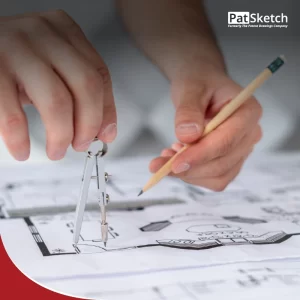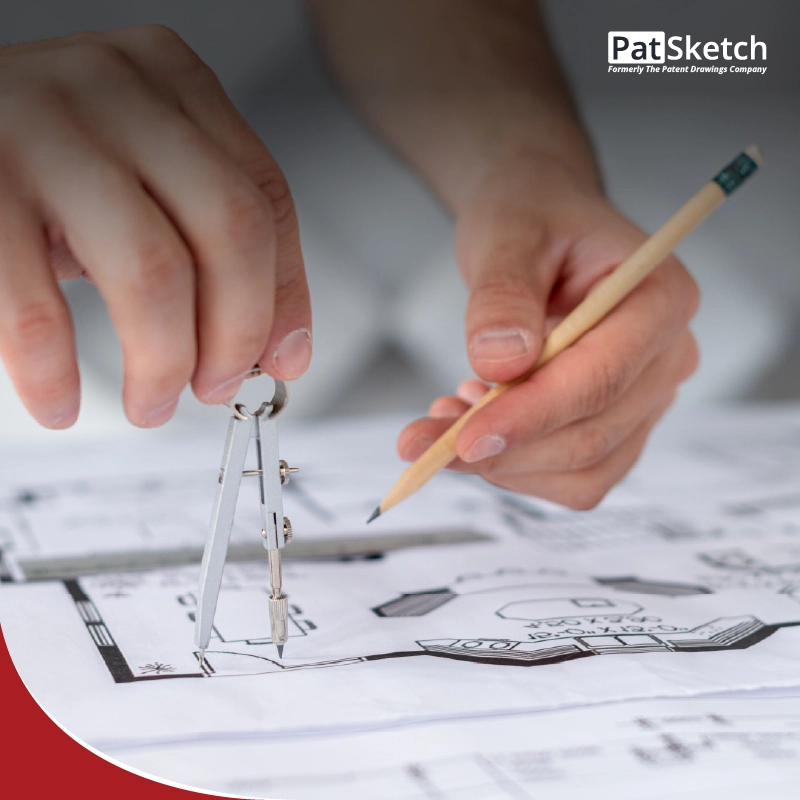Most of us know that patent drawings are a critical component of a patent application as they vividly describe the invention. However, we are also aware that if the drawing is not clear enough, it can result in a delay or rejection of patent application. Therefore, this article lists 4 software that can be used to prepare neat and creative patent drawings for any patent office jurisdiction.
Patent Drawings: Drawing Software and its Importance
Drawing software refers to computer programs that enable users to seamlessly prepare drawings like patent diagrams and flowcharts. It makes it easier to distinguish the important features of an invention with the help of various types of lines such as solid, thin, and broken lines, and different line weights. It also helps to maintain consistency in every drawing. Most importantly, software programs make amendments and iterations in patent drawings easier, eventually saving time and cost.
It’s also vital to note that there are variations in the patent drawing guidelines of various patent offices. For instance, the United States Patent and Trademark Office (USPTO) accepts the A4 as well as letter-size drawing sheets but the Patent Cooperation Treaty (PCT) accepts only A4-size drawing sheets. However, in both A4 and letter-size sheets, margin is the same. Therefore, drawing software or computer-aided design (CAD) software allows you to meet these requirements easily.
Also Read: Secrets to avoid EPO rejections in Patent Drawings
List of Software Majorly Used For Patent Drawings
AutoCAD
AutoCAD is a user-friendly software that deals with 2D as well as 3D files. The highly customizable software allows you to make changes easily and has a number of workbenches, including mechanical, electrical, and civil. AutoCAD specializes in 2D designs and creates drawings that meet USPTO guidelines. Similarly, the software allows you to prepare various views, including perspective, sectional, and exploded views, in 2D and 3D. AutoCAD is powerful enough to import and export other formats that belong to other software programs.
Visio
Visio is another diagramming and vector-graphic application that can be used in patent drawings. It helps you to easily convert visual ideas into schematic diagrams. It contains hundreds of templates and shapes for flowcharts. Additionally, you can add and connect shapes, text, and pictures to show relationships in any kind of data.
CorelDraw
CorelDraw is a vector editing program and is more advanced than Visio. It has an enhanced pen and touch facility along with filtering and font management. Furthermore, it allows you to include animation, raster-based illustration, and more. The main benefits of CorelDraw are customization and reliability. It comes with a complete package of software bundles like Corel photo, Corel technical, etc.
3D Software
This is a category of software that includes SOLIDWORKS, CREO, CATIA, etc.
Such software programs are useful for design developments and to create conceptual designs from scratch, which can be used to prepare drawings for design patent applications. While this process can be lengthy, it is still the most accurate approach when it comes to preparing consistent drawings for a patent application. It offers consistent views without errors and also reduces the overall cost of a design application.
Apart from the above-mentioned four software programs, there are several others that support patent drawings. These include PDFFill Editor, E-Drawings, and Adobe Acrobat. For example, PDFFill is useful for merging, rearranging, and separating sheets, and E-drawing is like a file viewer which can deal with many file formats.
Also Read: Professional Patent drawings Can Help you save Thousands of dollars
Hand Drawn Design vs. CAD
There are no major issues with traditional hand-drawn figures. However, there are a few clear overriding benefits of using CAD. These can be gauged in terms of modifying drawings and maintaining quality and uniformity.
For instance, upon receiving a rejection/office action that requires you to revise or change a part in the draft, you will have to redraw the figure/diagram. But if you have used CAD software, you can simply amend the existing CAD file which was saved earlier.
Similarly, if you need to make multiple copies of a hand-drawn draft, you may end up producing it in lower quality. But CAD allows you to get the same high-quality draft every time you need one. Additionally, a good-quality drawing reduces the possibility of application rejection by helping the examiner to understand the invention better.
Conclusion
A drawing is an effective means of illustrating your invention. It displays the aesthetics as well as the inner working for your idea, ultimately strengthening your patent application. Therefore, such software is essential for creating high-quality and accurate patent drawings. The use of appropriate software also reduces the time and cost involved in the process.
Patsketch offers cost-effective patent drawings to businesses. Our team of highly qualified draftspersons is adept at creating accurate utility patent drawings and design patent drawings that can present your invention with every detail.
-Rupesh Vajpayee (Illustration) and the Editorial Team