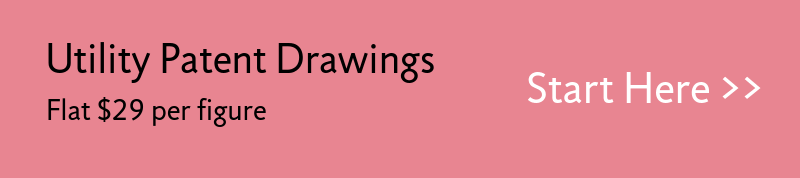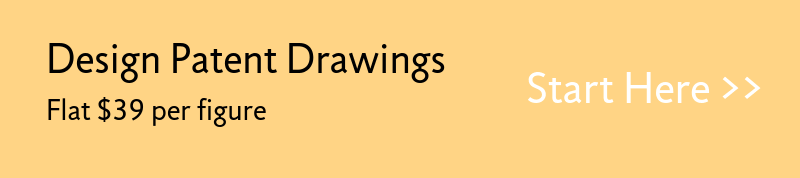Unlike a utility patent which protects the functionality of an article, a design patent protects the appearance of the same. Since a design patent doesn’t protect the structural or functional feature of an article a design patent drawing prepared to support your drawing would be different from a utility patent drawing.
Before we move on to the best practices of a design patent drawing, we must know that design patents are granted to those articles that are non-obvious and having an unique ornamental appearance.
Though rules for a design patent drawing are almost similar to the rules of utility patent drawings, still there are some major differences those we need to know before creating drawings for design patents.
The rest of this article underlines important rules for creating design patent drawings.
Rules to be followed for a Design Patent Drawing
Depicting the appearance of the drawing clearly: Unlike utility patents, in a design patent we have only one claim and thus, it’s important that your drawing depicts the appearance of your article clearly and comprehensively. If a single feature is missed in a design patent drawing it may change the meaning of the whole idea. Since in design patents, there is only one claim it’s important to put it in a proper manner.
Reference characters shouldn’t be used in a design patent drawing: The second and one of the most important rules for creating a design patent drawing are to avoid using reference characters.
Emphasizing more on the ‘figure description’: A ‘Figure Description’ is one of the most important parts of a design patent drawing that indicates what each view of the drawing represents i.e., perspective view, front elevation view, top plan view and many others. Since drawing is the design’s best description no special description is required anywhere else in the application other than this. Thus, it is very important for a draft person to emphasize more on the ‘figure description’.
Include as many views as possible: In a patent drawing it’s important for a draft person to include as many views as possible. Including various views ensure the clear understanding of your idea. Including maximum number of views become even more important in case of a design patent drawing is because, here, we have only one claim and it should be presented in a convincing manner. Some of the important views those we can use in a design patent drawing are:
- front view
- rear view
- perspective view
- top and bottom view
- right and left side view
Mind the use of surface shading: Surface shading is another important element that should be looked upon while creating design patent drawings for inventions. Each of the drawings available in an application should be provided with appropriate surface shading which shows clearly the character and contour of all surfaces of any three-dimensional aspects of the design.
Avoid solid black surface shading: Another important thing that should be considered while making a design patent drawing is the use of solid black surface shading. According to design patent drawing rules solid black surface shading is not permitted except when used to represent the color black as well as color contrast.
Use solid lines and dotted lines as per patent drawing rules: While making patent drawing it is important to take care of lines that we use in it. Every line-type that we use in a patent illustration has some distinct meaning and it should be used accordingly. Failing to use appropriate line-type could jeopardize your overall objective.

Here you can Download our All free Resources:
Patent Drawing Samples, Guides, E-books, Case-studies, Whitepapers, Approaches, Methodologies, Sample Reports, etc.